Continuously Variable Transmission (CVT) (if so equipped)
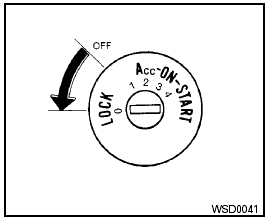
Without Intelligent Key
The ignition lock is designed so that the ignition switch cannot be turned to the LOCK position until the shift selector is moved to the P (Park) position.
● When moving the ignition switch to the LOCK position, make sure the shift selector is in the P (Park) position.
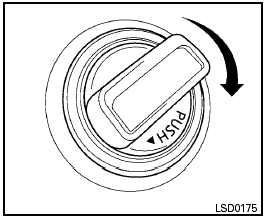
With Intelligent Key
● When removing the key from the ignition switch, make sure the shift selector is in the P (Park) position.
When the ignition switch cannot be turned to the LOCK position.
1. Shift the shift selector to the P (Park) position.
2. Turn the ignition switch slightly in the ON direction.
3. Turn the ignition switch to the LOCK position.
4. Remove the key if it is inserted in the ignition switch.
If the ignition switch is turned to the LOCK position, the shift selector cannot be moved from the P (Park) position.
The shift selector can be moved if the ignition switch is placed in the ON position and the foot brake pedal is depressed.
There is an OFF position between the LOCK and ACC positions. The OFF position is indicated by a “1” on the key cylinder.
See also:
Head restraints
WARNING:
Head restraints supplement the other vehicle
safety systems. They may provide
additional protection against injury in certain
rear end collisions. Adjust the head
restraints properly ...
Vehicle load capacity
Do not exceed the load limit of your vehicle
shown as The combined weight of
occupants and cargo on the Tire and
Loading Information label. Do not exceed
the number of occupants shown as
Sea ...
Locking with key
The power door lock system allows you to lock or
unlock all doors at the same time.
Turning the key toward the front 1 of the vehicle
locks all doors.
Turning the key one time toward the rear 2 ...
