Overdrive (O/D) OFF switch
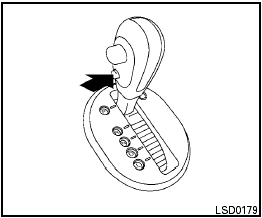
Overdrive (O/D) OFF switch
When the O/D OFF switch is pushed with the
shift selector in the D (Drive) position, the
 light in the instrument panel illuminates. See
“Overdrive off indicator light (CVT models)” in the
“Instruments and controls” section of this manual.
light in the instrument panel illuminates. See
“Overdrive off indicator light (CVT models)” in the
“Instruments and controls” section of this manual.
Use the Overdrive off mode when you need improved engine braking.
To turn off the Overdrive off mode, push the O/D OFF
switch again. The  indicator light
will turn off.
indicator light
will turn off.
Each time the engine is started, or when the shift selector is shifted to any position other than D (Drive), the Overdrive off mode will be automatically turned off.
See also:
Compact disc (CD) player operation
Place the ignition switch in the ACC or ON
position, and carefully insert the compact disc
into the slot with the label side up. The compact
disc is automatically pulled into the slot and starts
t ...
Push starting
Do not attempt to start the engine by pushing.
Continuously Variable Transmission
(CVT) models cannot be push-started
or tow-started. Attempting to do so may
cause transmission damage. ...
INTERIOR
As fun as the exterior of the Juke is, it's only the beginning. The interior
has just as good a time. It's utilitarian but full of technological features.
My favorite feature in the five-seater i ...
