Indicators for maintenance
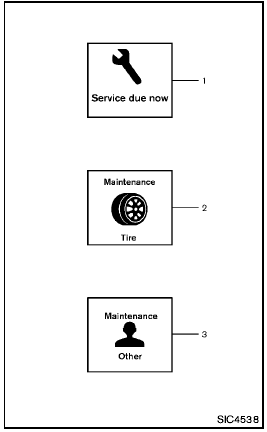
1. Service due indicator
This indicator appears when the customer set distance comes for service due, for example, for engine oil and oil filter. You can set or reset the distance for service due. (See “Trip computer” later in this section.) For scheduled maintenance items and intervals, see your NISSAN Service and Maintenance Guide.
2. Tire replacement indicator
This indicator appears when the customer set distance comes for replacing tires. You can set or reset the distance for replacing tires. (See “Trip computer” later in this section.)
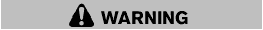
The tire replacement indicator is not a substitute for regular tire checks, including tire pressure checks. See “Changing wheels and tires” in the “8.
Maintenance and do-it-yourself” section.
Many factors including tire inflation, alignment, driving habits and road conditions affect tire wear and when tires should be replaced. Setting the tire replacement indicator for a certain driving distance does not mean your tires will last that long. Use the tire replacement indicator as a guide only and always perform regular tire checks.
Failure to perform regular tire checks, including tire pressure checks could result in tire failure. Serious vehicle damage could occur and may lead to a collision, which could result in serious personal injury or death.
3. “OTHER” indicator
This indicator appears when the customer set distance comes for checking or replacing maintenance items other than the engine oil, oil filter and tires. Other maintenance items can include such things as air filter or tire rotation.
You can set or reset the distance for checking or replacing the items. (See “Trip computer” later in this section.) For scheduled maintenance items and intervals, see your NISSAN Service and Maintenance Guide.
See also:
Key positions
LOCK (0)
Except for the Intelligent Key equipped
model:
The key can only be removed from the ignition
switch at this position.
For the Intelligent Key equipped model:
PUSH OFF -
The ignition ...
Where to go for service
If maintenance service is required or your vehicle
appears to malfunction, have the systems
checked and serviced by a NISSAN dealer.
NISSAN technicians are well-trained specialists
and are kept ...
Meters and gauges
Meters and gauges
1. Tachometer
2. Vehicle information display
3. Speedometer
4. Warning/indicator lights
5. Engine coolant temperature gauge
6. switch (twin trip odometer
control and ...
