HomeLink® Universal Transceiver (if so equipped)
HomeLink® Universal Transceiver provides a convenient way to consolidate the functions of up to three individual hand-held transmitters into one built-in device.
HomeLink® Universal Transceiver:
- Will operate most Radio Frequency (RF)
devices such as garage doors, gates, home
and office lighting, entry door locks and
security systems.
- Is powered by your vehicle’s battery. No separate batteries are required. If the vehicle’s battery is discharged or is disconnected, HomeLink® will retain all programming.
Once HomeLink Universal Transceiver is programmed, retain the original transmitter for future programming procedures (Example: new vehicle purchases). Upon sale of the vehicle, the programmed HomeLink® Universal Transceiver buttons should be erased for security purposes.
For additional information, see “Programming HomeLink®” later in this section.
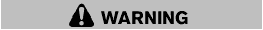
- Do not use HomeLink® Universal Transceiver with any garage door opener that lacks safety stop and reverse features as required by federal safety standards. (These standards became effective for opener models manufactured after April 1, 1982.) A garage door opener which cannot detect an object in the path of a closing garage door and then automatically stop and reverse, does not meet current federal safety standards. Using a garage door opener without these features increases the risk of serious injury or death.
- During programming procedure, your garage door or security gate may open or close. Make sure that people and objects are clear of the garage door, gate, etc. that you are programming.
- Your vehicle’s engine should be turned off while programming HomeLink® Universal Transceiver.
See also:
Overview
The five-seat Sentra sits between the subcompact Versa and the midsize Altima
in Nissan's sedan lineup. Regular Sentras come in base 2.0, 2.0 S, 2.0 SR and
2.0 SL trim levels. The Sentra is an alt ...
Exterior
The new front end features redesigned headlights, and the familiar
angled-strut grille has a slightly refined appearance. The exterior gets a
monochromatic appearance with a body-colored grille, b ...
NISSAN Advanced Air Bag System
(front seats)
This vehicle is equipped with the NISSAN Advanced
Air Bag System for the driver and front
passenger seats. This system is designed to
meet certification requirements under U.S. regulations.
It ...
