How to use remote keyless entry system
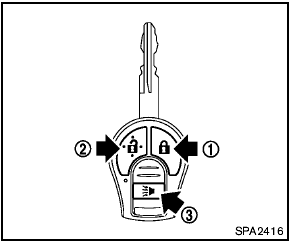
How to use remote keyless entry system
1 LOCK button 
2 UNLOCK button 
3 PANIC button 
See also:
Cleaning exterior
In order to maintain the appearance of your vehicle,
it is important to take proper care of it.
To protect the paint surfaces, please wash your
vehicle as soon as you can:
- after a rainfall to ...
Child safety rear door lock
Child safety locks help prevent the rear doors
from being opened accidentally, especially when
small children are in the vehicle.
The child safety lock levers are located on the
edge of the r ...
Warning lights
For additional information on warnings and indicators,
see Vehicle information display later in
this section.
Anti-lock Braking
System (ABS)
warning light
When the ignition switch is pla ...
