Safety note
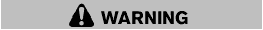
- Do not disassemble or modify this system. If you do, it may result in accidents, fire, or electric shock.
- Do not use this system if you notice any abnormality, such as a frozen screen or lack of sound. Continued use of the system may result in accident, fire or electric shock.
- In case you notice any foreign object in the system hardware, spill liquid on it, or notice smoke or smell coming from it, stop using the system immediately and contact your nearest NISSAN dealer. Ignoring such conditions may lead to accidents, fire, or electric shock.
- Park the vehicle in a safe location and apply the parking brake to view the images on the front center display screen using devices connected to the auxiliary input jacks.
Do not attempt to operate the system in extreme temperature conditions [below −48F (−208C) and above 1588F (708C)].
Operating this system under these conditions may result in system malfunctions.
See also:
iPod * player (if so equipped)
● Some characters used in other languages
(Chinese, Japanese, etc.) are not displayed
properly on the vehicle center screen. We
recommend using English language characters
with an iPod . ...
How to use the SETUP button
How to use the SETUP button
When the SETUP button is pressed, the Setup
screen will appear on the display. You can select
and/or adjust several functions, features and
modes that are availabl ...
Loose Fuel Cap warning
The LOOSE FUEL CAP warning appears in the
vehicle information display when the fuel-filler
cap is not tightened correctly after the vehicle has
been refueled. It may take a few driving trips for
...
