Control panel buttons — color screen with navigation system (if so equipped)
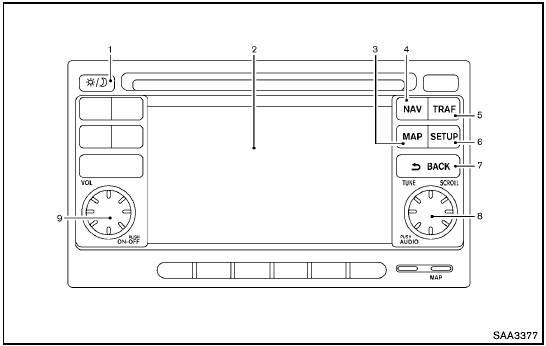
Control panel buttons — color screen with navigation
system (if so equipped)
1.  (brightness control) button
(brightness control) button
2. Display screen
3. MAP button*
4. NAV button*
5. TRAF button*
6. SETUP button
7.  BACK button
BACK button
8. TUNE/SCROLL knob
9. Power button/Volume control knob
*For Navigation system control buttons, refer to the separate Navigation System Owner’s Manual.
When you use this system, make sure the engine is running.
If you use the system with the engine not running (ignition ON or ACC) for a long time, it will discharge the battery, and the engine will not start.
Reference symbols:
“Example” — Words marked in quotes refer to a key shown only on the display. These keys can be selected by touching the screen.
See also:
Fuel-filler cap
Fuel-filler cap
To remove the fuel-filler cap:
1. Turn the fuel-filler cap counterclockwise to
remove.
2. Put the fuel-filler cap on the cap holder A
while refueling.
To install the fuel-fi ...
Tilting the moonroof
Close the moonroof by pushing the switch
toward 2 . Release the switch,
then push
the switch toward 2 again to tilt
the
moonroof up.
To tilt the moonroof down, push the switch
toward 1 .
...
HomeLink universal transceiver (if so equipped)
The HomeLink Universal Transceiver provides a
convenient way to consolidate the functions of up
to three individual hand-held transmitters into
one built-in device.
HomeLink Universal Transceiver: ...
