How to read the displayed lines
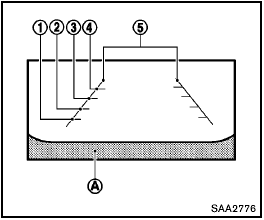
Guiding lines which indicate the vehicle width and distances to objects with reference to the bumper line A are displayed on the monitor.
Distance guide lines:
Indicate distances from the vehicle body.
- Red line 1 : approx. 1.5 ft (0.5 m)
- Yellow line 2 : approx. 3 ft (1 m)
- Green line 3 : approx. 7 ft (2 m)
- Green line 4 : approx. 10 ft (3 m)
Vehicle width guide lines 5 :
Indicate the vehicle width when backing up.
See also:
Aftermarket fuel additives
NISSAN does not recommend the use of any
aftermarket fuel additives (for example, fuel injector
cleaner, octane booster, intake valve deposit
removers, etc.) which are sold commercially.
Many of t ...
Turn signal switch
Turn signal
1 Move the lever up or down to signal the
turning direction. When the turn is completed,
the turn signals cancel automatically.
Lane change signal
2 To signal a lane change, move th ...
Under the Hood
Base engine is a 152-horsepower, 2.5-liter dual-overhead camshaft,
inline-four-cylinder that makes 171 pounds-feet of torque, mated to a five-speed
manual transmission
261-hp, 4.0-liter dual-over ...
