How to switch the display
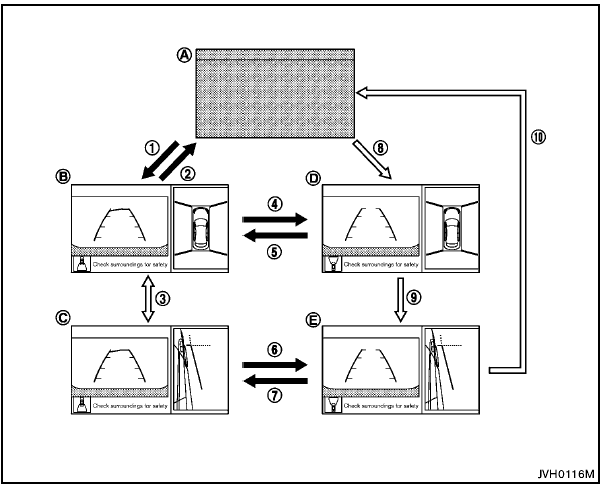
 : Shift the selector/shift
lever
: Shift the selector/shift
lever
 : Push the CAMERA button
: Push the CAMERA button
A : Original screen before the Around View Monitor is operated
B : Rear view/bird-eye view screen
C : Rear view/front-side view screen
D : Front view/bird-eye view screen
E : Front view/front-side view screen
The Around View Monitor display consists of the left and the right screens. You can see a combination of different views on the screens as illustrated.
See also:
Vanity mirror
Vanity mirror
To use the front vanity mirror, pull down the sun
visor and pull up the cover. ...
AUX (Auxiliary) input
AUX IN jack:
The AUX IN jack is located on the audio unit.
The AUX IN audio input jack accepts any
standard analog audio input such as from a
portable cassette tape/CD player, MP3 player or
la ...
Exterior rear
Exterior rear
1. Lift gate
— Intelligent Key system*
2. Rear view camera*
3. Rear window wiper and washer
— Switch operation
— Window washer fluid
4. Rear window defroster
5. Hi ...
