How to see each view
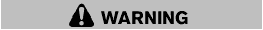
- The distance guide line and the vehicle width line should be used as a reference only when the vehicle is on a paved, level surface. The distance viewed on the monitor is for reference only and may be different than the actual distance between the vehicle and displayed objects.
- Use the displayed lines and the birdeye view as a reference. The lines and the bird-eye view are greatly affected by the number of occupants, fuel level, vehicle position, road condition and road grade.
- If the tires are replaced with different sized tires, the predictive course line and the bird-eye view may be displayed incorrectly.
- When driving the vehicle up a hill, objects viewed in the monitor are further than they appear. When driving the vehicle down a hill, objects viewed in the monitor are closer than they appear. Use the mirrors or actually look to properly judge distances to other objects.
The vehicle width and predictive course lines are wider than the actual width and course.
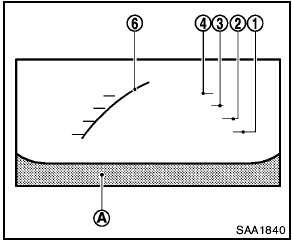
Front view
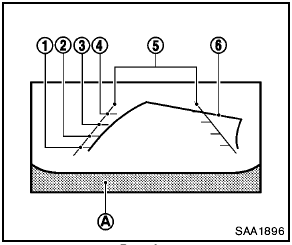
Rear view
See also:
Audio operation precautions
Compact disc (CD) player (models
without Navigation System)
CAUTION:
- Do not force a compact disc into the CD
insert slot. This could damage the CD
and/or CD changer/player.
- Trying to lo ...
Safety chains
Always use suitable safety chains between your
vehicle and the trailer. The safety chains should
be crossed and should be attached to the hitch,
not to the vehicle bumper or axle. Be sure to lea ...
Driving on snow or ice
- Wet ice (328F, 08C and freezing rain),
very cold snow or ice can be slick
and very hard to drive on. The
vehicle will have much less traction
or “grip” under these conditions. Try
...
