FM-AM radio with Compact Disc (CD) player
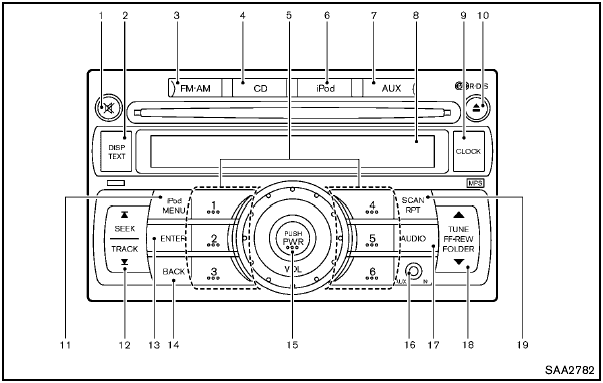
FM-AM radio with Compact Disc (CD) player
1. MUTE button
2. DISP (display)/TEXT button
3. FM·AM radio band select button
4. CD PLAY button
5. Station preset buttons
6. iPod® button
7. AUX (auxiliary) button
8. Audio display
9. CLOCK button
10. CD EJECT button
11. iPod® MENU button
12. SEEK/TRACK button
13. ENTER button
14 BACK button
15. PWR (power) button/VOL (volume) control knob
16 AUX IN jack
17. AUDIO button
18. TUNE/FF·REW button
19. SCAN/RPT (repeat) button
For all operation precautions, see “Audio operation precautions” earlier in this section.
See also:
Brake fluid
For additional brake fluid information, see
“Capacities and recommended fuel/lubricants”
in the “9. Technical and consumer information”
section of this manual.
- Use only new fluid ...
Tire labeling
Example
Federal law requires tire manufacturers to
place standardized information on the sidewall
of all tires. This information identifies
and describes the fundamental characteristics
of ...
Sway control device
Sudden maneuvers, wind gusts and buffeting
caused by other vehicles can affect trailer
handling. Sway control devices may be used to
help control these affects. If you choose to use
one, conta ...
