Audio main operation
Head unit:
The auto loudness circuit enhances the low and high frequency ranges automatically in both radio reception and CD playback.
ON·OFF/Volume control:
Place the ignition switch in the ACC or ON position, and then push the PWR button while the system is off to call up the normal mode (radio, CD, AUX and iPod®) which was playing immediately before the system was turned off.
While the system is on, pushing the PWR button turns the system off.
Turn the VOL control knob to adjust the volume.

MUTE button:
Push the  button to mute the
audio sound.
button to mute the
audio sound.
Push the  button again to release
the mute setting.
button again to release
the mute setting.

AUDIO button:
Push the AUDIO button to change the selecting mode as follows.
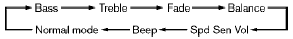
Push the TUNE ( ,
,
 ) or SEEK (
) or SEEK ( ,
,  )
button to adjust Bass and Treble to the desired
level. Use the TUNE or SEEK button also to
adjust Fade or Balance modes. Fade adjusts the
sound level between the front and rear speakers
and Balance adjusts the sound between the
right and left speakers.
)
button to adjust Bass and Treble to the desired
level. Use the TUNE or SEEK button also to
adjust Fade or Balance modes. Fade adjusts the
sound level between the front and rear speakers
and Balance adjusts the sound between the
right and left speakers.
To turn the beep sound off or on, push the TUNE or SEEK button until the desired mode is displayed. This turns on or off the beep sound when audio buttons are pushed.
To change the Speed Sensitive Volume (Spd Sen Vol) mode to OFF, LOW, MID or HIGH, push the TUNE or SEEK button until the desired mode is displayed.
Once you have adjusted the sound quality to the desired level, push the AUDIO button repeatedly until the normal mode display reappears. Otherwise, the normal mode display will automatically reappear after approximately 5 seconds.

CLOCK button:
Push the CLOCK button to turn on or off the CLOCK display.
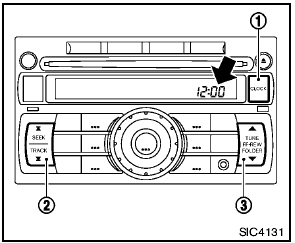
Push the CLOCK button 1 to turn the clock on or off.
1. Push and hold the CLOCK button 1 until the clock display starts to flash.
2. Push the SEEK/TRACK button 2 to adjust the hours.
3. Push the TUNE/FF·REW button 3 to adjust the minutes.
4. Push the CLOCK button 1 again to exit the clock set mode.
The display will return to the regular clock display after 5 seconds.
See also:
Using panic alarm
If you are near your vehicle and feel threatened,
you may activate the alarm to call attention as
follows:
1. Push the PANIC button 3 on the
Intelligent Key for more than 1 second.
2. The th ...
Safety & Features
As of this writing, the Juke has not been crash-tested by the Insurance
Institute for Highway Safety or the National Highway Traffic Safety
Administration. Standard safety features include six air ...
Forward-facing child restraint installation
using the seat belts
WARNING
The three-point seat belt with Automatic
Locking Retractor (ALR) must be used
when installing a child restraint. Failure to
use the ALR mode will result in the child
restraint not being p ...
