FM-AM-SAT(if so equipped) radio with Compact Disc (CD) player (Type A)
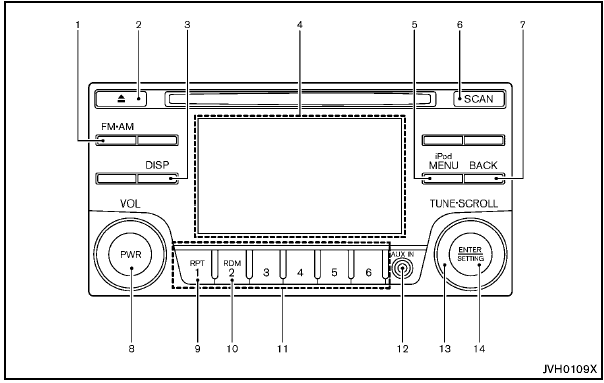
FM-AM-SAT(if so equipped) radio with Compact Disc
(CD) player (Type A)
1. FM·AM band select button
2. CD EJECT button
3. DISP (display) button
4. Color display
5. iPod® MENU button
6. Radio SCAN tuning button
7. BACK button
8. PWR (power) button/VOL (volume) control knob
9. RPT (repeat) play button
10. RDM (random) play button
11. Radio station preset select buttons
12. AUX IN jack
13. TUNE·SCROLL control knob
14. ENTER/SETTING button
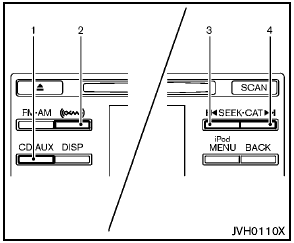
models with satellite radio
1. CD·AUX button
2. XM band select button
3. Radio CAT (category)/REW (rewind) button for
SEEK/TRACK
4. Radio CAT (category)/FF (fast forward) button for
SEEK/TRACK
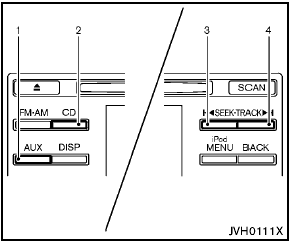
models without satellite radio
1. AUX button
2. CD button
3. REW (rewind) button for SEEK/TRACK
4. FF (fast forward) button for SEEK/TRACK
For all operation precautions, see “Audio operation precautions” earlier in this section.
For models with satellite radio:
- No satellite radio reception is available when
the SAT band option is selected unless the
optional satellite receiver and antenna are
installed, and there is an active XM Satellite
Radio subscription.
- The satellite radio mode requires an active XM Satellite Radio subscription. The satellite radio is not available in Alaska, Hawaii and Guam.
- It may take some time to receive the activation signal after subscribing the XM Satellite Radio. After receiving the activation signal, an available channel list will be automatically updated in the radio. For XM, place the ignition switch from LOCK to ACC to update the channel list.
See also:
Interior design
Nissan Juke's active, sporting exterior is matched by its interior… where the
dominant feature also displays a sense of fun: the centre console, finished in a
high gloss paint, resembles a motor ...
iPod Player Operation with Navigation System (if so equipped)
Connecting iPodT
To connect an iPodT to the vehicle so that the
iPodT can be controlled with the audio system
controls and display screen, use the USB jack
located in the center console. Open ...
Indicators for maintenance
1. Service due indicator
This indicator appears when the customer set
distance comes for service due, for example, for
engine oil and oil filter. You can set or reset the
distance for service ...
