FM-AM-SAT radio with Compact Disc (CD) player (Type B)
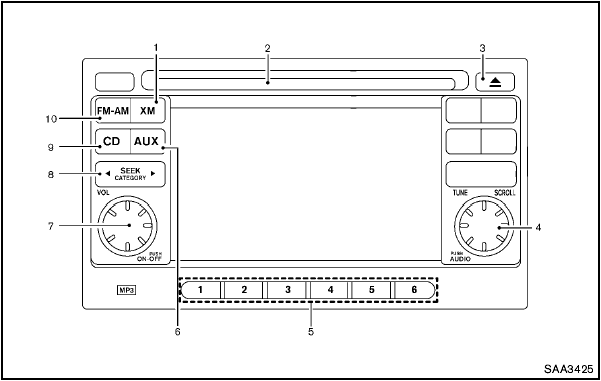
FM-AM-SAT radio with Compact Disc (CD) player (Type
B)
1. XM band select button
2. CD insert slot
3. CD EJECT button
4. TUNE/SCROLL and AUDIO control knob
5. Radio station preset buttons
6. AUX button
7. ON·OFF/VOLUME control knob
8. FF (forward)/REW (rewind) or SEEK/CATEGORY button
9. CD button
10. FM·AM band select button
No satellite radio reception is available unless an
XM Satellite Radio subscription is active.
For all operation precautions, see “Audio operation precautions” earlier in this section.
The satellite radio mode requires an active XM Satellite Radio subscription. The satellite radio is not available in Alaska, Hawaii and Guam.
It may take some time to receive the activation signal after subscribing the XM Satellite Radio.
After receiving the activation signal, an available channel list will be automatically updated in the radio. For XM, place the ignition switch from LOCK to ACC to update the channel list.
See also:
Zone variation change procedure
The difference between magnetic north and geographical
north is known as variance. In some
areas, this difference can sometimes be great
enough to cause false compass readings. Follow
these instru ...
Air recirculation button
Air recirculation button
NOTE:
The air recirculation feature is available
only on those vehicles equipped with air
conditioning.
On position (Indicator light on):
Interior air is recirculate ...
Connecting procedure
NOTE:
The connecting procedure must be performed
when the vehicle is stationary. If the
vehicle starts moving during the procedure,
the procedure will be cancelled.
1. Press the button on t ...
