Connecting iPod®
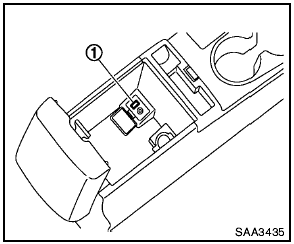
To connect an iPod® to the vehicle so that the iPod® can be controlled with the audio system controls and display screen, use the USB jack located in the center console. Open the protective cover on the USB jack in the center console and then connect the iPod® specific end of the cable to the iPod® and the USB end of the cable to the USB jack on the vehicle 1 .
If your iPod® supports charging via a USB connection, its battery will be charged while connected to the vehicle with the ignition switch in the ACC or ON position.
While connected to the vehicle, the iPod® can only be operated by the vehicle audio controls.
To disconnect the iPod® from the vehicle, remove the USB end of the cable from the USB jack on the vehicle, then remove the cable from the iPod®.
* iPod® is a trademark of Apple Inc., registered in the U.S. and other countries.
See also:
Opening the trunk lid
1. Push the trunk opener request switch A for
more than 1 second while carrying the Intelligent
Key with you.
2. The trunk will unlatch. A chime will sound 4
times.
3. Raise the trunk lid to op ...
Overview
Nissan North America, Inc. (NNA) announced U.S. pricing for the 2012 Nissan
Maxima, which is on sale at Nissan dealers nationwide. Maxima is again offered
in two well-equipped models - Maxima 3.5 ...
Shift lock release
Shift lock release
If the battery is discharged, the shift selector may
not be moved from the P (Park) position even with
the brake pedal depressed.
To move the shift selector, release the shi ...
