Connect Phone
NOTE:
Add Phone command is not available
when the vehicle is moving.
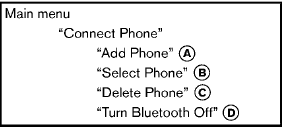
Use the Connect Phone commands to manage the phones connecting to the vehicle or to enable the Bluetooth® function on the vehicle.
“Add Phone” A
Use the Add Phone command to add a phone to the vehicle. See “Connecting procedure” earlier in this section for more information.
“Select Phone” B
Use the Select Phone command to select from a list of phones connected to the vehicle. The system will list the names assigned to each phone and then prompt you for the phone you wish to select. Only one phone can be active at a time.
“Delete Phone” C
Use the Delete Phone command to delete a phone that is connected to the vehicle. The system will list the names assigned to each phone and then prompt you for the phone you wish to delete. Deleting a phone from the vehicle will also delete that phonebook for that phone.
“Turn Bluetooth Off” D
Use the Bluetooth Off command to prevent a wireless connection to your phone.
See also:
MODE select switch (models with Navigation System)
Push the MODE select switch to change the
mode in the following sequence.
AM/FM* → XM** → CD*** → USB/AUX*** → AM/FM*
* When using the MODE switch, the audio mode
switche ...
Trunk light
The light illuminates when the trunk lid is opened.
When the trunk lid is closed, the light goes off.
The light will go off after about 30 minutes if the
trunk lid is left open, unless the ignitio ...
New Frontier PRO-4X Off-Road Model
Frontier's all-new PRO-4X trim offers drivers outstanding off-road
flexibility, pairing Frontier's already impressive list of standard equipment
features with the PRO-4X's off-road performance enh ...
