Overdrive (O/D) OFF switch
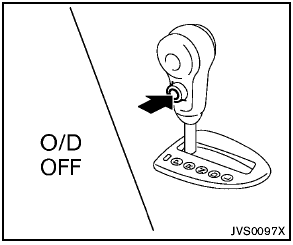
When the O/D OFF switch is pushed with the
selector lever in the D (Drive) position, the
 indicator light in the instrument panel illuminates.
indicator light in the instrument panel illuminates.
Use the overdrive off mode when you need improved engine braking.
To turn off the overdrive off mode, push the O/D
OFF switch again. The  indicator
light will
turn off.
indicator
light will
turn off.
Each time the engine is started, or when the selector lever is shifted to any position other than the D (Drive) position, the overdrive off mode will be automatically turned off.
See also:
Before starting
To get the best recognition performance from
Voice Recognition, observe the following:
● The interior of the vehicle should be as quiet
as possible. Close the windows to eliminate
the surrou ...
Operating the HomeLink universal
transceiver
The HomeLink Universal Transceiver (once programmed)
may now be used to activate the garage
door, etc. To operate, simply press the appropriate
programmed HomeLink Universal
Transceiver button. Th ...
King Cab
Maximum towing capacity: 6,500 pounds (4x2 V-6), 6,300 pounds (4x4 V-6)
Maximum payload range: 899-1,547 pounds (depending on trim, engine,
transmission) ...
