Folding rear seat (if so equipped)
Interior trunk access
For models without a rear center console, the trunk can be accessed from the passenger side of the rear seat for loading and unloading, as shown.
(1) Push down on the button on the rear parcel shelf.
(2)- Fold down the passenger side seatback.
WARNING:
- Never allow anyone to ride in the cargo area or on the rear seat when it is in the fold-down position. Use of these areas by passengers without proper restraints could result in serious injury in an accident or sudden stop.
- Properly secure all cargo with ropes or straps to help prevent it from sliding or shifting. Do not place cargo higher than the seatbacks. In a sudden stop or collision, unsecured cargo could cause personal injury.
- When returning the seatbacks to the upright position, be certain they are completely secured in the latched position.
If they are not completely secured, passengers may be injured in an accident or sudden stop.
- Closely supervise children when they are around cars to prevent them from playing and becoming locked in the trunk where they could be seriously injured.
Keep the car locked, with the rear seatback and trunk lid securely latched when not in use, and prevent childrens access to car keys.
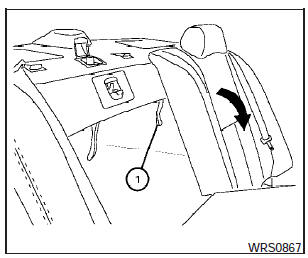
To fold down the driver side of the rear seat, reach through the opening and pull on the strap (1) located behind the seat.
The rear seats can be locked using the mechanical key to prevent unauthorized access.
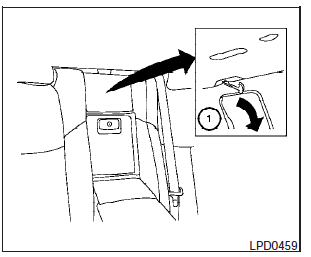
Secondary trunk lid release (if so
equipped)
For models with a rear center console, the trunk can be accessed through the access panel between the rear seats, as shown.
-Fold down the center arm rest.
- Insert the mechanical key into the trunk compartment access lid lock. Fold down the trunk compartment access lid. For more information on the mechanical key, see "Nissan Intelligent Key" in the Pre-driving checks and adjustments chapter.
- Pull the rear seat trunk release handle (1) .
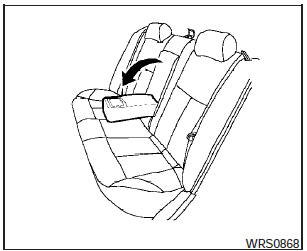
Center armrest
Pull the armrest down until it is horizontal.
See also:
Drive belt
MR20DE model
1. Automatic tensioner
2. Generator
3. Water pump
4. Air conditioner compressor (with A/C) or Idler
pulley (without A/C)
5. Crankshaft pulley
QR25DE model
1. Crankshaft p ...
Safety
Standard safety features include antilock brakes, side-impact airbags for the
front seats and side curtain airbags. V-6 models add an electronic stability
system.
For a full list of safety featu ...
Heated seat (if so equipped)
Heated seat (if so equipped)
The front seats are warmed by built-in heaters.
1. Start the engine.
2. Push the low or high position of the switch,
as desired, depending on the temperature.
The ...
