Personal lights - rear
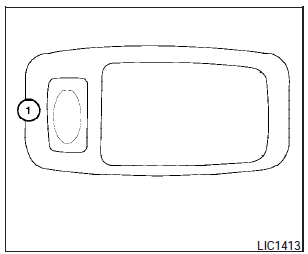
To turn on the rear lights, press and release the switch (1) .
To turn the rear lights off, press and release the switch (1) .
See also:
Towing a trailer
WARNING
Overloading or improper loading of a
trailer and its cargo can adversely affect
vehicle handling, braking and performance
and may lead to accidents.
CAUTION
● Do not tow a trailer ...
Engine serial number
The number is stamped on the engine as shown. ...
Explanation of general maintenance items
Additional information on the following
items with “ * ”is found later in this section. ...
