CD care and cleaning
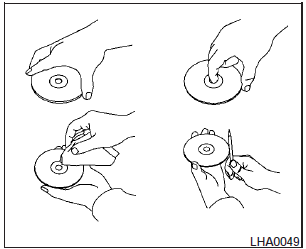
-Handle a CD by its edges. Do not bend the disc. Never touch the surface of the disc.
- Always place the discs in the storage case when they are not being used.
- To clean a disc, wipe the surface from the center to the outer edge using a clean, soft cloth. Do not wipe the disc using a circular motion.
- Do not use a conventional record cleaner or alcohol intended for industrial use.
- A new disc may be rough on the inner and outer edges. Remove the rough edges by rubbing the inner and outer edges with the side of a pen or pencil as illustrated.
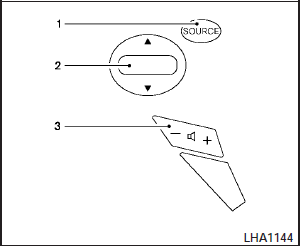
Type A
1. Power on and SOURCE select switch.
2. Tuning switch.
3. Volume control switch.
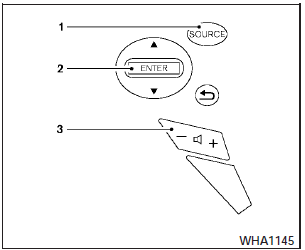
Type B
1. Power on and SOURCE select switch.
2. Menu control switch/ENTER button.
3. Volume control switch.
See also:
Precautions on seat belt usage
Precautions on seat belt usage
If you are wearing your seat belt properly adjusted
and you are sitting upright and well back in
your seat with both feet on the floor, your chances
of being in ...
Changing a flat tire
If you have a flat tire, follow the instructions
below. ...
Troubleshooting guide
The system should respond correctly to all voice
commands without difficulty. If problems are encountered,
try the following solutions.
Where the solutions are listed by number, try
each soluti ...
