Control buttons
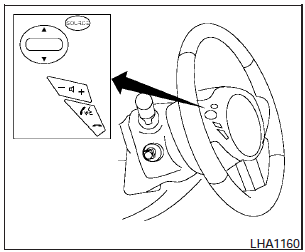
The control buttons for the Bluetooth Hands- Free Phone System are located on the steering wheel.
 PHONE/SEND
PHONE/SEND
Press the  button to
initiate a
VR session or answer an incoming
call.
button to
initiate a
VR session or answer an incoming
call.
You can also use the  button
to interrupt the system feedback
and give a command at once. See
List of voice commands and
During a call in this section for
more information.
button
to interrupt the system feedback
and give a command at once. See
List of voice commands and
During a call in this section for
more information.
 PHONE/END
PHONE/END
While the voice recognition system
is active, press and hold
the  button for 5
seconds to
quit the voice recognition system
at any time.
button for 5
seconds to
quit the voice recognition system
at any time.
 TUNING SWITCH
TUNING SWITCH
While using the voice recognition system, tilt the tuning switch up or down to manually control the phone system (if so equipped).
See also:
Continuously Variable Transmission (CVT)
(if so equipped)
WARNING
● Do not depress the accelerator pedal
while shifting from P (Park) or N (Neutral)
to R (Reverse), D (Drive), Ds (Drive
Sport) or (M) Manual shift mode. Always
depress the brake ped ...
NISSAN Intelligent Key™ (if so equipped)
Replace the battery in the Intelligent Key as follows.
1. Remove the mechanical key from the Intelligent
Key.
2. Insert a small screwdriver A into the slit B
of the corner and twist it to sepa ...
Forward-facing child restraint installation using the
seat belts
- The three-point seat belt with Automatic
Locking Retractor (ALR) must
be used when installing a child
restraint. Failure to use the ALR
mode will result in the child restraint
not bein ...
