NISSAN Voice Recognition Standard Mode
The Standard Mode enables control of navigation, phone and vehicle information. With this setting active, commands that are available are always shown on the display and announced by the system.
Displaying user guide
If you use the NISSAN Voice Recognition system for the first time or you do not know how to operate it, you can display the User Guide for confirmation.
You can confirm how to use voice commands by accessing a simplified User Guide, which contains basic instructions and tutorials for several voice commands.
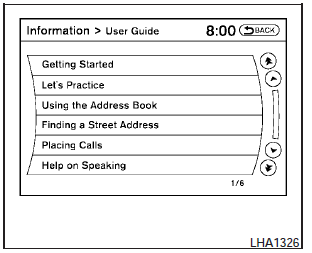
1. Press the INFO button on the instrument panel.
2. Select the Others key.
3. Select the Voice Recognition key.
NOTE:
You can skip steps 1 to 3 by pressing
the  switch and saying Help.
switch and saying Help.
4. Select the User Guide key.
5. Select an item.
Available items:
- Getting Started Describes the basics of how to operate the Voice Recognition system.
- Lets Practice Initiates a practice session that demonstrates how to improve voice recognition by the system.
- Using the Address Book Tutorial for using the Address Book - Finding a Street Address Tutorial for entering a destination by street address.
- Placing Calls Tutorial for making a phone call by voice command operation.
- Help on Speaking Displays useful tips of speaking for correct command recognition by the system.
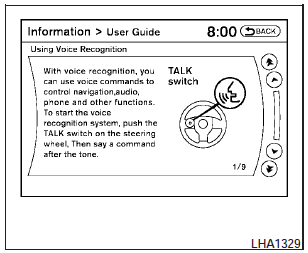
Getting started
Before using the Voice Recognition system for the first time, you can confirm how to use commands by viewing the Getting Started section of the User Guide.
1. Select the Getting Started key.
2. You can confirm the page by scrolling the screen using the NISSAN controller or touching the page down key.
Tutorials on the operation of the Voice Recognition system
If you choose Finding a Street Address, Using the Address Book or Placing Calls, you can view tutorials on how to perform these operations using Voice Recognition.
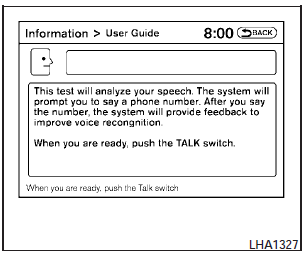
Lets Practice
The system is equipped with a tutorial that allows you to practice saying commands and receive feedback on the volume, speed and timing of your speech.
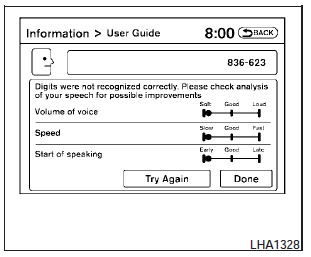
To initiate a practice session, access the User Guide and select the Lets Practice key. Follow the on-screen prompts until the session is complete.
After the session is completed, a screen will be displayed that shows an analysis of different elements of your speech. Select the Try Again to repeat the session if improvement is needed. Select the Done key to return to the User Guide screen.
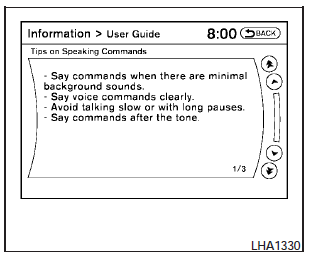
Useful tips for correct operation
You can display useful speaking tips to help the system recognize your voice commands correctly.
1. Select Help on Speaking.
2. You can confirm the page by scrolling the screen using the NISSAN controller or touching the page down key.
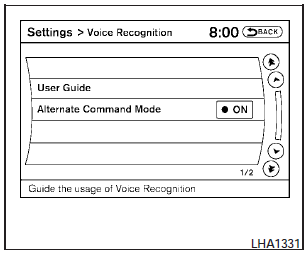
Voice recognition settings
The available settings of the NISSAN Voice Recognition system are described.
1. Select Voice Recognition.
2. You can confirm the page by scrolling the screen using the NISSAN controller.
See also:
Air conditioner operation
The air conditioner system should be operated
for approximately 10 minutes at least once a
month. This helps prevent damage to the air
conditioner system due to the lack of lubrication.
Cooling ...
Making a call by entering a phone number
1. Push the button on steering
wheel. A
tone will sound.
2. Say: “Call” A . The system acknowledges
the command and announces the next set of
available commands.
3. Say: “Phone Numb ...
Avoiding collision and rollover
WARNING
Failure to operate this vehicle in a safe
and prudent manner may result in loss of
control or an accident.
Be alert and drive defensively at all times. Obey
all traffic regulations. Avoid ...
