Parking brake
WARNING:
- Be sure the parking brake is fully released before driving. Failure to do so can cause brake failure and lead to an accident.
- Do not release the parking brake from outside the vehicle.
- Do not use the shift selector in place of the parking brake. When parking, be sure the parking brake is fully engaged.
- Do not leave children unattended in a vehicle. They could release the parking brake and cause an accident.
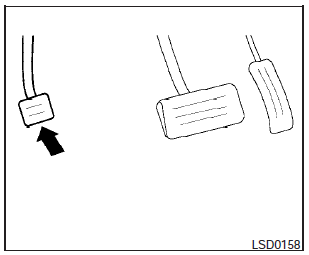
To engage: Firmly depress the parking brake.
To release:
1. Firmly apply the foot brake.
2. Move the shift selector to the P (Park) position.
3. Firmly depress the parking brake pedal and it will release.
4. Before driving, be sure the brake warning light goes out.
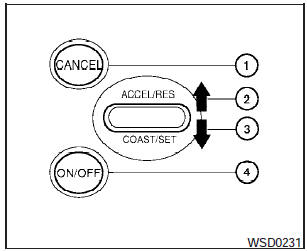
1. CANCEL switch.
2. ACCEL/RES switch.
3. COAST/SET switch.
4. ON/OFF switch.
See also:
FM/AM radio with compact disc (CD) player (Type A) (if so equipped)
Type A
1. FM-AM button
2. CD eject button
3. SEEK button
4. CD button
5. CD insert slot
6. AUX button
7. TUNE button
8. MENU button
9. RPT button
10. AUX IN jack
11. VOLUME con ...
Safety
Traction control is available on select models. The Frontier offers advanced
brake controls in 4x4 models, including an electronic stability system, Hill
Descent Control and Hill Start Assist. HDC ...
NISSAN Voice Recognition Standard Mode
The Standard Mode enables control of navigation,
phone and vehicle information. With this
setting active, commands that are available are
always shown on the display and announced by
the system. ...
