NISSAN Intelligent Key
Replace the battery in the Intelligent Key as follows:
1. Remove the mechanical key from the Intelligent Key.
2. Insert a small screwdriver (A) into the slit (B)- of the corner and twist it to separate the upper part from the lower part. Use a cloth to protect the casing.
3. Replace the battery with a new one.
Recommended battery: CR2032 or equivalent.
- Do not touch the internal circuit and electric terminals as doing so could cause a malfunction.
- Hold the battery by the edges. Holding the battery across the contact points will seriously deplete the storage capacity.
- Make sure that the + side faces the bottom of the case.
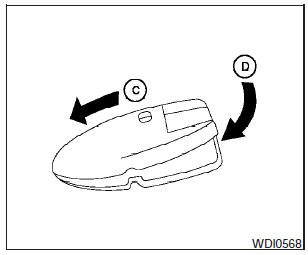
4. Close the lid securely as illustrated (C)- (D).
5. Operate the buttons to check the operation.
See a NISSAN dealer if you need assistance for replacement.
FCC Notice:
Changes or modifications not expressly approved by the party responsible for compliance could void the users authority to operate the equipment.
This device complies with Part 15 of the FCC Rules and RSS-210 of Industry Canada.
Operation is subject to the following two conditions: (1) This device may not cause harmful interference, and (2) this device must accept any interference received, including interference that may cause undesired operation of the device.
See also:
Vehicle Overview
Redesigned for 2005, the Nissan Pathfinder sport utility vehicle features a
4.0-liter V-6 and three rows of seats. Built with body-on-frame construction,
the Pathfinder has a fully independent dou ...
FM radio reception
Range: FM range is normally limited to 25 – 30 mi
(40 – 48 km), with monaural (single channel) FM
having slightly more range than stereo FM. External
influences may sometimes interfere with ...
Continuously Variable Transmission (CVT) position
indicator
The Continuously Variable Transmission (CVT)
position indicator indicates the selector lever
position when the ignition switch is in the ON
position. ...
