Precautions on booster seats
WARNING
If a booster seat and seat belt are not used properly, the risk of a child being injured in a sudden stop or collision greatly increases:
– Make sure the shoulder portion of
the belt is away from the child’s face
and neck and the lap portion of the
belt does not cross the stomach.
– Make sure the shoulder belt is not
behind the child or under the child’s
arm.
– A booster seat must only be installed
in a seating position that has a
lap/shoulder belt.
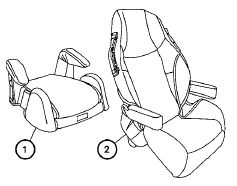

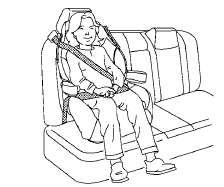
Booster seats of various sizes are offered by several manufacturers. When selecting any booster seat, keep the following points in mind:
● Choose only a booster seat with a label certifying that it complies with Federal Motor Vehicle Safety Standard 213 or Canadian Motor Vehicle Safety Standard 213.
● Check the booster seat in your vehicle to be sure it is compatible with the vehicle’s seat and seat belt system.
● Make sure the child’s head will be properly supported by the booster seat or vehicle seat. The seatback must be at or above the center of the child’s ears. For example, if a low back booster seat 1 is chosen, the vehicle seatback must be at or above the center of the child’s ears. If the seatback is lower than the center of the child’s ears, a high back booster seat 2 should be used.
● If the booster seat is compatible with your vehicle, place the child in the booster seat and check the various adjustments to be sure the booster seat is compatible with the child. Always follow all recommended procedures.
All U.S. states and Canadian provinces or territories require that infants and small children be restrained in an approved child restraint at all times while the vehicle is being operated.
The instructions in this section apply to booster seat installation in the rear seats or the front passenger seat.
See also:
Before starting
To get the best recognition performance from
Voice Recognition, observe the following:
- The interior of the vehicle should be as quiet
as possible. Close the windows to eliminate
the surroundi ...
Rear-facing child restraint installation using
LATCH
Refer to all Warnings and Cautions in the “Child
Safety” and “Child Restraint” sections before installing
a child restraint.
Follow these steps to install a rear-facing child
restraint u ...
Tire Pressure Monitoring System (TPMS) (if so
equipped)
Each tire, including the spare (if provided),
should be checked monthly when cold and inflated
to the inflation pressure recommended by
the vehicle manufacturer on the vehicle placard
or tire ...
