Automatic operation
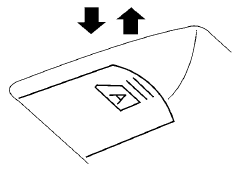
To fully open a window equipped with automatic operation, press the window switch down (only driver’s side shown) to the second detent and release it; it need not be held. The window automatically opens all the way. To stop the window, lift the switch up while the window is opening. To fully close a window equipped with automatic operation, pull the switch up to the second detent and release it; it need not be held. To stop the window, press the switch down while the window is closing.
See also:
Dehumidified defrosting or defogging
1. Press the defroster control button
to
turn the system on. The indicator light in the
button will illuminate.
2. Turn the temperature dial to the left or right
to set the desired temperature.
...
Avoiding collision and rollover
Failure to operate this vehicle in a safe
and prudent manner may result in loss of
control or an accident.
Be alert and drive defensively at all times. Obey
all traffic regulations. Avoid e ...
Engine compartment check locations
Engine compartment check locations
1. Power steering fluid reservoir.
2. Engine oil filler cap.
3. Brake fluid reservoir.
4. Air cleaner.
5. Fuse block.
6. Battery.
7. Fuse/Fusible link box.
...
