How to use the INFO button
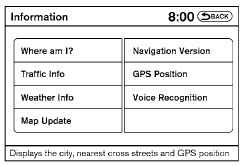
Press the INFO button; the display screen shows vehicle and navigation information for your convenience.
Where am I?
Refer to the separate Navigation System Owner’s Manual for information regarding this item.
Traffic Info
Refer to the separate Navigation System Owner’s Manual for information regarding this item.
Weather Info
Refer to the separate Navigation System Owner’s Manual for information regarding this item.
Map Update
Refer to the separate Navigation System Owner’s Manual for information regarding this item.
Navigation Version
Refer to the separate Navigation System Owner’s Manual for information regarding this item.
GPS Position
For GPS Position, refer to the separate Navigation System Owner’s Manual.
Voice Recognition settings
For Voice Recognition settings, refer to “NISSAN Voice Recognition system” in this section.
See also:
Headlight beam select
Headlight beam select
1 To select the low beam, put the lever in the neutral
position as shown.
2 To select the high beam, push the lever forward
while the switch is in the position. Pull it ...
Air conditioning system refrigerant and lubricant recommendations
The air conditioning system in your
NISSAN vehicle must be charged with the
refrigerant HFC-134a (R-134a) and the oil,
NISSAN A/C system oil Type S or the exact
equivalents.
The use of an ...
Seats, seat belts and Supplemental Restraint System
(SRS)
Seats, seat belts and Supplemental Restraint System
(SRS)
1. Supplemental front-impact air bags
2. Front seat-mounted side-impact supplemental air bags
3. Seat belts
4. Head restraints
†...
