Clock
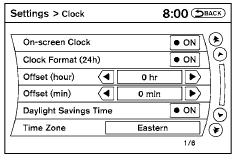
The following display will appear after pressing the SETTING button, then selecting the “Clock” key.
On-screen Clock:
When this item is enabled (indicator light illuminated), a clock is always displayed in the upper right corner of the screen.
This clock will indicate the time almost exactly because it is always adjusted by the GPS system.
Clock Format (24h):
When this item is enabled (indicator light illuminated), the clock format will change from the default 12-hour display to a 24-hour display. Offset (hour):
Adjust the time by increasing or decreasing the hours.
Offset (minute):
Adjust the time by increasing or decreasing the minutes.
Daylight Savings Time:
When this item is enabled (indicator light illuminated), daylight savings time is on. To turn off the daylight savings time, touch the “ON” key; the amber indicator light will go out.
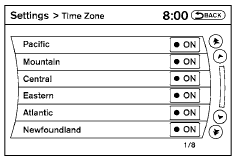
Time Zone:
Select the “Time Zone” key; the Time Zone screen will appear.
Select one of the following zones, depending on the current location, by selecting the correct time zone key to enable that time zone (indicator light will illuminate for that location).
● Pacific
● Mountain
● Central
● Eastern
● Atlantic
● Newfoundland
● Hawaii
● Alaska
After selection/settings, select the “Back” key or any other mode button to accept the changes.
See also:
Chrome parts
Clean all chrome parts regularly with a nonabrasive
chrome polish to maintain the finish. ...
Unlocking doors
1. Push the UNLOCK button 2 on
the
keyfob.
- The driver’s door unlocks.
- The hazard indicator flashes once if all
doors are completely closed.
2. Push the UNLOCK button again
within
...
Exterior
The Pathfinder's styling is considered an evolution of the previous version,
with short overhangs and pronounced fender flares. The rear door handles are
located vertically on the C-pillars, and t ...
