CD/DVD combination player (models with Navigation System)
● Do not force a disc into the CD/DVD
insert slot. This could damage the
CD/DVD player.
● During cold weather or rainy days, the
player may malfunction due to the humidity.
If this occurs, remove the
CD/DVD and dehumidify or ventilate
the player completely.
● The player may skip while driving on
rough roads.
● The CD/DVD player sometimes cannot
function when the passenger compartment
temperature is extremely high.
Decrease the temperature before use.
● Only use high quality 4.7 in (12 cm)
round discs that have the “COMPACT
disc DIGITAL AUDIO” or “DVD Video”
logo on the disc or packaging.
● Do not expose the CD/DVD to direct
sunlight.
● CDs/DVDs that are of poor quality,
dirty, scratched, covered with fingerprints,
or that have pinholes may not
work properly.
● The following CDs/DVDs are not guaranteed
to play:
● Copy control compact discs (CCCD)
● Recordable compact discs (CD-R)
● Rewritable compact discs (CD-RW)
● Recordable compact discs (DVD±R,
DVD±R DL)
● Rewritable compact discs
(DVD±RW, DVD±RW DL)
● Do not use the following CDs/DVDs as
they may cause the CD/DVD player to
malfunction.
● 3.1 in (8 cm) discs
● CDs/DVDs that are not round
● CDs/DVDs with a paper label
● CDs/DVDs that are warped,
scratched, or have abnormal edges
● This audio system can only play prerecorded
CDs/DVDs. It has no capabilities
to record or burn CDs/DVDs.
● If the CD/DVD cannot be played, one of
the following messages will be displayed.
Disc Read Error:
● Confirm that the CD/DVD is inserted
correctly (the label side is facing up,
etc.).
● Confirm that the CD/DVD is not bent
or warped and it is free of scratches.
Please Eject Disc:
This error may be due to the temperature
inside the player getting too high.
Remove the CD/DVD by pushing the
EJECT button, and after a short time
reinsert the CD/DVD. The CD/DVD can
be played when the temperature of the
player returns to normal. If the error
persists, consult your local dealership.
Unplayable File:
● The file may be copy protected.
● The file is not MP3, WMA, AAC, M4A
or DIVX type.
Region Invalid
● The DVD is not for region 1 or all
regions.
● Use DVDs with a region code “1”,
“ALL” or “1 included” for your DVD
entertainment system. (The region
code A is displayed as a small symbol
printed on the top of the DVD
B .) This vehicle-installed DVD
player cannot play DVDs with a region
code other than “1” or “ALL”.
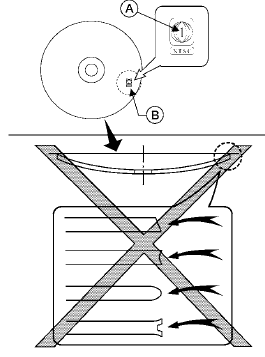
Copyright and trademark
● The technology protected by the U.S. patent and other intellectual property rights owned by Macrovision Corporation and other right holders is adopted for this system.
● This copyright protected technology cannot be used without a permit from Macrovision Corporation. It is limited to personal use, etc., as long as the permit from Macrovision Corporation is not issued.
● Modifying or disassembling is prohibited.
● Dolby digital is manufactured under license from Dolby Laboratories, Inc.
● Dolby and the double D mark “ ” are trademarks of Dolby Laboratories, Inc.
● DTS and DTS Digital Surround “ ” are registered trademarks of Digital Theater Systems, Inc.
See also:
Changing a flat tire
If you have a flat tire, follow the instructions below:
Stopping the vehicle
1. Safely move the vehicle off the road and
away from traffic.
2. Turn on the hazard warning flashers.
3. Park on a l ...
Tire labeling
Example
Federal law requires tire manufacturers to
place standardized information on the
sidewall of all tires. This information identifies
and describes the fundamental
characteristics of ...
Air flow charts
The following charts show the button and dial
positions for MAXIMUM AND QUICK heating,
cooling or defrosting. The air recirculation
button should always be in the OFF position
for heating and defr ...
