FM/AM radio with compact disc (CD) player (if so equipped)
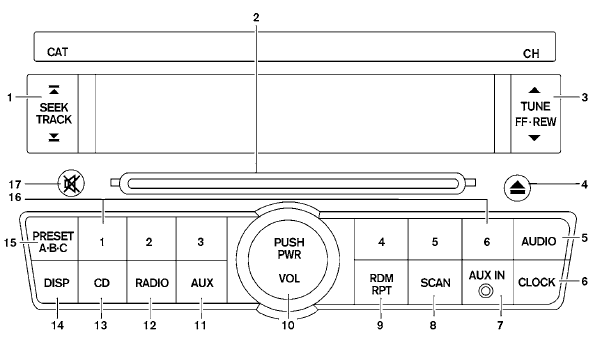
1. SEEK/TRACK button
2. CD insert slot
3. TUNE/FF·REW button
4.  CD eject button
CD eject button
5. AUDIO button (BASS, TREBLE, FADE
and BALANCE)
6. CLOCK button
7. AUX IN jack
8. SCAN button
9. RDM/RPT button
10. PWR/VOL control knob
11. AUX button
12. RADIO button
13. CD button
14. DISP button
15. PRESET A·B·C button
16. Station select (1 - 6) buttons
17.  pause/mute button
pause/mute button
For all operation precautions, see “Audio operation precautions” earlier in this section.
Audio main operation
PWR/VOL control knob
Place the ignition switch in the ACC or ON position, then press the PWR/VOL control knob. If you listen to the radio with the engine not running, place the ignition in the ACC position. The mode (radio or CD) that was playing immediately before the system was turned off resumes playing.
When no CD is loaded, the radio comes on. Pressing the PWR/VOL control knob again turns the system off.
Turn the PWR/VOL control knob to the right to increase volume or to the left to decrease volume.
AUDIO button (Bass, Treble, Fade and Balance)
Press the AUDIO button to change the mode as follows:
Bass → Treble → Fade → Balance → Beep ON/OFF → Audio → Bass
To adjust Bass, Treble, Fade and Balance press
the AUDIO button until the desired mode appears
in the display. Press the
TUNE/FF·REW  or
or
 to adjust Bass
and Treble to the desired level. You can also use
the TUNE/FF·REW button to adjust Fade and
Balance mode. Fade adjusts the sound level between
the front and rear speakers and Balance
adjusts the sound between the right and left
speaker.
to adjust Bass
and Treble to the desired level. You can also use
the TUNE/FF·REW button to adjust Fade and
Balance mode. Fade adjusts the sound level between
the front and rear speakers and Balance
adjusts the sound between the right and left
speaker.
To turn the Beep sound off or on, press the
AUDIO button until Beep is displayed. Press the
TUNE/FF·REW button  or
or
 until the
desired mode is displayed. This turns on or turns
off the beep sound when audio buttons are
pressed.
until the
desired mode is displayed. This turns on or turns
off the beep sound when audio buttons are
pressed.
Once you have adjusted the sound quality to the desired level, press the AUDIO button repeatedly until the radio or CD display reappears. Otherwise, the radio or CD display will automatically reappear after about 10 seconds.
DISP (display) button:
Pressing the DISP (display) button will show text about CD information in the audio display. If the text information is to long to fully be displayed on the screen; press and hold the DISP button for longer than 1.5 seconds to scroll through the rest of the text.
CD display mode
To change the text displayed while playing a CD with text, press the DISP button. The DISP button will allow you to scroll through CD text as follows: Track number and Track time → Album title → Song title.
● Track number displays the track number selected on the disc.
● Track time displays the amount of time the track has played.
● Album title displays the title of the CD being played.
● Song title displays the title of the selected
CD track.
Clock operation
Pressing the CLOCK button displays the clock with the radio on or off. Press the CLOCK button again to turn off the clock display.
Clock set
1. Press and hold the CLOCK button for approximately
2 seconds.
2. The display will show “H-Seek M-Tune”.
3. Press the SEEK/TRACK button
or to adjust the hours.
4. Press TUNE/FF·REW button
or to adjust the minutes.
5. Press the CLOCK button again to exit the
clock set mode.
The display will return to the regular clock display
after 10 seconds, or you may press the CLOCK
button again to return to the regular clock display.
pause/mute button:

To mute or pause the audio sound, press
the  pause/mute button. Press the
button again to resume the audio sound.
pause/mute button. Press the
button again to resume the audio sound.
See also:
Controls
Fan control dial
The fan control dial turns the fan on and off, and
controls fan speed.
Air flow control buttons
The air flow control buttons allow you to select
the air flow outlets.
MAX
A/C
...
High fluid temperature protection mode
This transmission has a high fluid temperature
protection mode. If the fluid temperature becomes
too high (for example, when climbing
steep grades in high temperature with heavy
loads, such as ...
Maintenance precautions
When performing any inspection or maintenance
work on your vehicle, always take care to prevent
serious accidental injury to yourself or damage to
the vehicle. The following are general precauti ...
