Voice commands
You can use voice commands to operate various Bluetooth Hands-Free Phone System features using the NISSAN Voice Recognition system. For more details, see “NISSAN Voice Recognition System” in this section.
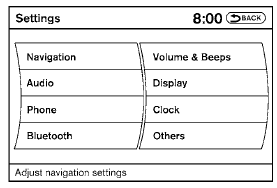
See also:
iPod Player Operation without Navigation System (if so equipped)
Connecting iPodT
To connect an iPodT to the vehicle so that the
iPodT can be controlled with the audio system
controls and display screen, use the USB jack
located in the center console. Open ...
Rapid air pressure loss
Rapid air pressure loss or a “blow-out” can
occur if the tire is punctured or is damaged due
to hitting a curb or pothole. Rapid air pressure
loss can also be caused by driving on underinfla ...
