During a call
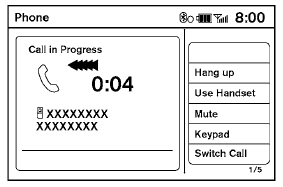
There are some options available during a call. Select one of the following displayed on the screen, if necessary:
Hang up:
Finish the call.
Use Handset:
Transfer the call to the cellular phone.
Mute:
Mute your voice to the person.
Keypad:
Brings up a keypad; enter digits when needed. For example, entering your PIN number for voicemail.
NOTE:
Pushing the TALK  switch on the
steering wheel during a call allows numbers
and digits to be sent using Voice Recognition.
Cancel Mute:
switch on the
steering wheel during a call allows numbers
and digits to be sent using Voice Recognition.
Cancel Mute:
This will appear after the “Mute” key is selected. Mute will be cancelled.
Switch Call:
Select “Switch Call” to answer another incoming call. By selecting “Hang Up,” you can end a call and can speak to a caller who is on hold again.
● This function may not be useable, depending on the model of phone.
To adjust the person’s voice to be louder or quieter, press the volume control switch located on the steering wheel switches or turn the volume control knob on the instrument panel while talking on the phone. This adjustment is also available in the SETTING mode.
See also:
Larger children
Children who are too large for child restraints
should be seated and restrained by the seat
belts which are provided. The seat belt may not
fit properly if the child is less than 4 ft 9 in (142. ...
Most common factors contributing to vehicle corrosion
- The accumulation of moisture-retaining dirt
and debris in body panel sections, cavities,
and other areas.
- Damage to paint and other protective coatings
caused by gravel and stone chips or
...
Tire labeling
Example
Federal law requires tire manufacturers to
place standardized information on the
sidewall of all tires. This information identifies
and describes the fundamental
characteristics of the ...
