Call volume
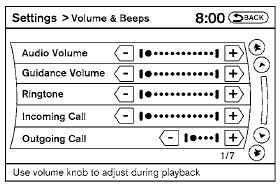
Adjusting the incoming or outgoing call volume may improve clarity if reception between callers is unclear.
● Incoming call—adjusting this setting allows you to hear a difference in volume.
● Outgoing call—adjusting this setting allows the person you are talking with to hear a difference in volume.
To access the settings, press the SETTING button, then select “Volume & Beeps”.
You can also adjust the volume of an incoming voice during a call by pushing the volume control switch on the steering wheel or by turning the volume control knob on the instrument panel.
See also:
Lower Anchors and Tethers for CHildren System (LATCH)
LATCH label location
Your vehicle is equipped with special anchor
points that are used with the LATCH (Lower
Anchors and Tethers for CHildren) system
compatible child restraints. This system ...
Exterior front
Exterior front
1. Front view camera*
2. Hood
3. Headlight and turn signal lights
— Switch operation
— Bulb replacement
4. Windshield wiper and washer
— Switch operation
— Blad ...
Terms
It is important to familiarize yourself with
the following terms before loading your
vehicle:
- Curb Weight (actual weight of your
vehicle) - vehicle weight including:
standard and optional eq ...
