Getting started
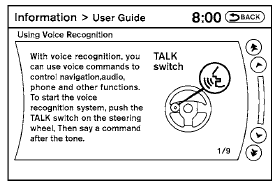
Before using the Voice Recognition system for the first time, you can confirm how to use commands by viewing the Getting Started section of the User Guide.
1. Select the “Getting Started” key.
2. You can confirm the page by scrolling the screen.
Tutorials on the operation of the Voice Recognition system
If you choose “Finding a Street Address”, “Using the Address Book” or “Placing Calls”, you can view tutorials on how to perform these operations using Voice Recognition.
See also:
Air conditioner system refrigerant and oil
recommendations
The air conditioner system in your NISSAN
vehicle must be charged with the refrigerant
HFC-134a (R-134a) and NISSAN A/C
system oil Type S or the exact equivalents.
CAUTION
The use of any other re ...
How to read the displayed lines
Lines which indicate the vehicle clearance and
distances to objects with reference to the bumper
line A are displayed on the monitor.
They are indicated as reference distances to
objects. The li ...
Security systems
Your vehicle may have two types of security systems:
● Vehicle security system (if so equipped)
● NISSAN Vehicle Immobilizer System ...
