Let’s Practice
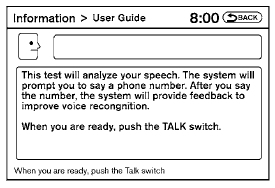
The system is equipped with a tutorial that allows you to practice saying commands and receive feedback on the volume, speed and timing of your speech.
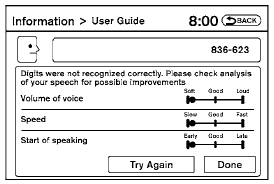
To initiate a practice session, access the User Guide and select the “Let’s Practice” key. Follow the on-screen prompts until the session is complete. After the session is completed, a screen will be displayed that shows an analysis of different elements of your speech. Select the “Try Again” to repeat the session if improvement is needed. Select the “Done” key to return to the User Guide screen.
See also:
Pulling a stuck vehicle
Front
Rear
To avoid vehicle damage, serious personal
injury or death when recovering a
stuck vehicle.
● Contact a professional towing service
to recover the vehicle if you have ...
Adjustable headrest (if so equipped)
The adjustable headrests supplement the
other vehicle safety systems. They may
provide additional protection against injury
in certain rear end collisions. Adjust
the headrests properly, as ...
USB interface (models with Navigation System)
Connecting a device to the USB input
jack
The USB input jack is located in the center console.
Open the protective cover 1 on the USB
jack, then insert the USB device into the jack.
When a co ...
