Activating Alternate Command Mode
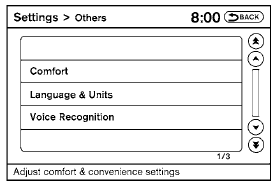
1. Press the SETTING button on the instrument panel.
2. Select the “Others” key on the display.
3. Select the “Voice Recognition” key.
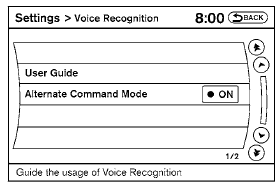
4. Select the “Alternate Command Mode” key.
5. The confirmation message is displayed on the screen. Select the “OK” key to activate the Alternate Command Mode.
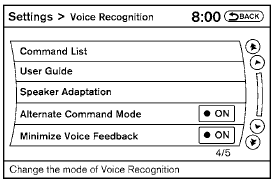
6. Alternate Command Mode is activated and the setting menu is expanded to include the Alternate Command Mode options. See “Settings menu” in this section for an explanation of the options.
See also:
Comfort Levels
I remember finding our 2009 Cube 1.8 S' driver's seat rather uncomfortable.
The 2010's seemed better, though it doesn't appear to be different, aside from
the fabric. Another editor, who took the ...
Pregnant women
NISSAN recommends that pregnant women use
seat belts. The seat belt should be worn snug and
always position the lap belt as low as possible
around the hips, not the waist. Place the shoulder
belt ...
CD/DVD
- Handle a CD/DVD by its edges. Never touch
the surface of the disc. Do not bend the
disc.
- Always place the discs in the storage case
when they are not being used.
- To clean a disc, wipe ...
