Displaying the command list
If you are controlling the system by voice commands for the first time or do not know the appropriate voice command, perform the following procedure for displaying the voice command list (available only in Alternate Command Mode).
Press the  switch, listen for the
tone and
say, “Help”. The system will respond by displaying
the command list main menu.
switch, listen for the
tone and
say, “Help”. The system will respond by displaying
the command list main menu.
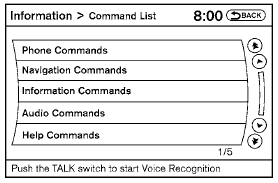
Only manual controls such as the touchscreen can navigate the command list menu.
As an alternative to the voice command “Help”, you may access the command list using the following steps:
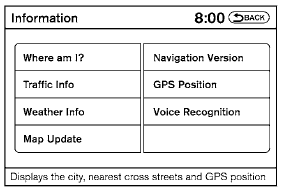
1. Press the INFO button on the instrument panel.
2. Select the “Voice Recognition” key.
NOTE:
You can skip steps 1 and 2 if you say “Help”.
3. Select the “Command List” key.
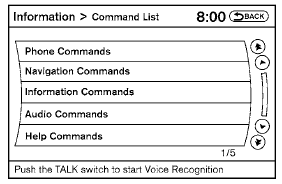
4. Select a category. The command list for the category selected is shown.
5. If necessary, scroll the screen to view the entire list.
6. Select the “Back” key to return to the previous screen.
See also:
QR25DE engine
1. Engine oil filler cap
2. Brake fluid reservoir
3. Air cleaner
4. Engine coolant reservoir
5. Window washer fluid reservoir
6. Engine drive belt location
7. Engine oil dipstick
8. Radi ...
Display screen, heater, air conditioner, audio and phone systems
● Do not disassemble or modify this system.
If you do, it may result in accidents,
fire, or electrical shock.
● In case you notice any foreign object in
the system hardware, spil ...
Cargo net (if so equipped)
WARNING:
- Properly secure all cargo with ropes or
straps to help prevent it from sliding or
shifting. In a sudden stop or collision,
unsecured cargo could cause personal
injury.
- Be sure ...
