Having the system learn the user’s voice
1. Press the SETTING button on the instrument
panel, select the “Others” key on the
display.
2. Select the “Voice Recognition” key.
3. Select the “Speaker Adaptation” key.
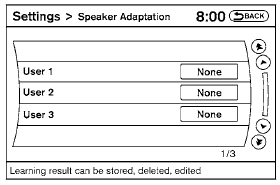
4. Select the user whose voice is to be memorized by the system.
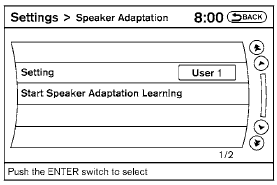
5. Select a category to be learned by the system
from the following list:
● Phone
● Navigation
● Information
● Audio
● Help
The voice commands in the category are
displayed.
6. Select a voice command to train.
The Voice Recognition system starts.
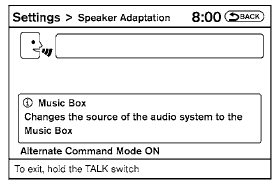
7. The system requests that you repeat a command after a tone. This command is also displayed on the screen.
8. After the tone sounds and the icon on the
screen changes from  to
to
 , speak
the command that the system requested.
, speak
the command that the system requested.
9. When the system has recognized the voice command, the voice of the user is learned.
Press the  switch or select the
“Back” key
to return to the previous screen.
switch or select the
“Back” key
to return to the previous screen.
If the system has learned the command correctly, the voice command indicator on the screen turns on.
See also:
Instrument panel
1. Vents (P. 4-18)
2. Headlight/fog light (if so equipped)/turn
signal switch (P. 2-29)
3. Steering wheel switch for audio control
(if so equipped)/Bluetooth Hands-free
Phone System (if so equi ...
Cleaning exterior
In order to maintain the appearance of your vehicle,
it is important to take proper care of it.
To protect the paint surfaces, please wash your
vehicle as soon as you can:
● after a rainfall ...
Starting the engine
1. Apply the parking brake.
2. Move the shift selector to P (Park) or N
(Neutral). P (Park) is recommended.
The starter is designed not to operate if
the shift selector is in any of the driving ...
