Tire and loading information label
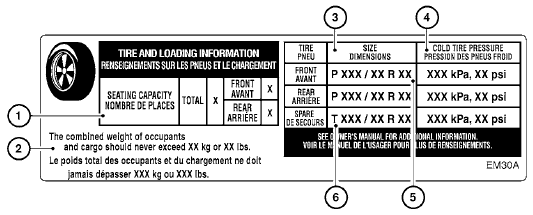
Tire and loading information label
1 Seating capacity: The maximum number of occupants that can be seated in the vehicle.
2 Vehicle load limit: See “Vehicle loading information” in the “Technical and consumer information” section.
3 Original tire size: The size of the tires originally installed on the vehicle at the factory.
4 Cold tire pressure: Inflate the tires to this pressure when the tires are cold. Tires are considered COLD after the vehicle has been parked for 3 or more hours, or driven less than 1 mile (1.6 km) at moderate speeds. The recommended cold tire inflation is set by the manufacturer to provide the best balance of tire wear, vehicle handling, driveability, tire noise, etc., up to the vehicle’s GVWR.
5 Tire size – refer to “Tire labeling” later in this section.
6 Spare tire size.
See also:
When traveling or registering your vehicle in another country
When planning to drive your NISSAN vehicle
in another country, you should first find
out if the fuel available is suitable for your vehicle
s engine.
Using fuel with an octane rating that is to ...
Call volume
Adjusting the incoming or outgoing call volume
may improve clarity if reception between callers is
unclear.
- Incoming calladjusting this setting allows
you to hear a difference in volume.
- ...
Jump starting
If jump starting is necessary, see “Jump starting”
in the “In case of emergency” section of this
manual. If the engine does not start by jump
starting, the battery may have to be replace ...
