Compact disc (CD) player operation
If the radio is already operating, it automatically turns off and the compact disc begins to play.
CD button:
When the CD button is pressed with the system off and the compact disc loaded, the system will turn on and the compact disc will start to play.
When the CD button is pressed with a compact disc loaded and the radio playing, the radio will automatically be turned off and the compact disc will start to play.

TUNE (Rewind or Fast Forward) button:
When the TUNE button
 or
or
 is
pressed while the compact disc is playing, the
compact disc plays at an increased speed while
reversing or fast forwarding. When the button is
released, the compact disc returns to normal play
speed.
is
pressed while the compact disc is playing, the
compact disc plays at an increased speed while
reversing or fast forwarding. When the button is
released, the compact disc returns to normal play
speed.
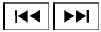
SEEK button:
When the SEEK button  is pressed while
the compact disc is playing, the next track following
the present one starts to play from the beginning.
is pressed while
the compact disc is playing, the next track following
the present one starts to play from the beginning.
Press the SEEK button  several times
to skip several tracks. Each time the button is
pressed, the CD advances one additional track.
several times
to skip several tracks. Each time the button is
pressed, the CD advances one additional track.
The track number appears in the display window.
(When the last track on the compact disc is
skipped, the first track is played.)
When the SEEK button  is pressed, the
track being played returns to the beginning.
is pressed, the
track being played returns to the beginning.
Press the SEEK button  several times to
skip back several tracks. Each time the button is
pressed the CD moves back one track.
several times to
skip back several tracks. Each time the button is
pressed the CD moves back one track.
RDM button:
When the RDM button is pressed while a compact disc is playing, the play pattern can be changed as follows:
1 CD RDM ←→ 1 CD RPT
1 CD RDM: all tracks on the disc will be played
randomly.
1 CD RPT: play pattern returns to normal.
RPT button:
When the RPT button is pressed while a compact disc is playing, the play pattern can be changed as follows:
1 TR RPT ←→ 1 CD RPT
1 TR RPT: the current track will be repeated.
1 CD RPT: play pattern returns to normal.
AUX (Auxiliary) button:
The AUX IN jack is located on the front of the radio. The AUX IN audio input jack accepts any standard analog audio input such as from a portable cassette tape/CD player, MP3 player or a laptop computer.
Press the AUX button to play a compatible deviceWhen the RPT button is pressed while a compact disc is playing, the play pattern can be changed as follows:RPT button.
when it is plugged into the AUX IN jack.

EJECT button:
When the  button is pressed with a compact
disc loaded, the compact disc will eject and
the last source will be played.
button is pressed with a compact
disc loaded, the compact disc will eject and
the last source will be played.
When the  button is pressed twice with a
compact disc loaded, the compact disc will be
ejected further for easier CD removal. If the disc
is not removed within 15 seconds, the disc will
reload.
button is pressed twice with a
compact disc loaded, the compact disc will be
ejected further for easier CD removal. If the disc
is not removed within 15 seconds, the disc will
reload.
See also:
Engine block heater (if so equipped)
WARNING:
- Do not use your engine block heater
with an ungrounded electrical system
or a 2-pronged adapter. You can be seriously
injured by an electrical shock if
you use an ungrounded connec ...
Sun visors
Sun visors
To block out glare from the front, swing down the
sun visor 1 .
To block glare from the side, disconnect the sun
visor from the center mount and swing it to the
side 2 . ...
Fuel-filler cap
WARNING
● Gasoline is extremely flammable and
highly explosive under certain conditions.
You could be burned or seriously
injured if it is misused or mishandled.
Always stop the engine and ...
