Control buttons
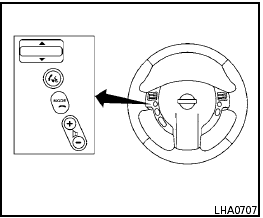
The control buttons for the Bluetooth Hands- Free Phone System are located on the steering wheel.
 PHONE/SEND
PHONE/SEND
Press the
 button to
initiate a
VR session or answer an incoming
call.
button to
initiate a
VR session or answer an incoming
call.
You can also use the
 button
to interrupt the system feedback
and give a command at once. See
“List of voice commands” and
“During a call” in this section for
more information.
button
to interrupt the system feedback
and give a command at once. See
“List of voice commands” and
“During a call” in this section for
more information.
 PHONE/END
PHONE/END
While the voice recognition system
is active, press and hold the
 button for 5 seconds to quit the
voice recognition system at any
time.
button for 5 seconds to quit the
voice recognition system at any
time.
 TUNING
SWITCH
TUNING
SWITCH
While using the voice recognition system, tilt the tuning switch up or down to manually control the phone system.
See also:
Xenon headlights (if so equipped)
HIGH VOLTAGE
- When xenon headlights are on, they
produce a high voltage. To prevent
an electric shock, never attempt to
modify or disassemble. Always have
your xenon headlights replaced ...
Maintenance precautions
When performing any inspection or maintenance
work on your vehicle, always take care
to prevent serious accidental injury to yourself or
damage to the vehicle. The following are general
precau ...
Music Box Hard Drive audio system with Navigation System (if so equipped)
The Music Box Hard Drive audio system can
store songs from CDs being played. The system
has a 9.3 gigabyte (GB) storage capacity and
can record up to 200 hours (approximately 2,900
songs).
Th ...
