Making a call by entering a phone number
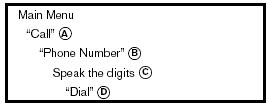
1. Press the  button on the steering
wheel. A tone will sound.
button on the steering
wheel. A tone will sound.
2. Say: “Call” A . The system acknowledges the command and announces the next set of available commands.
Say: “Special Dialing” to dial more than 10 digits or any special characters.
3. Say “Phone Number” B . The system acknowledges the command and announces the next set of available commands.
4. Say the number you wish to call starting with the area code in single digit format C . If the system has trouble recognizing the correct phone number, try entering the number in the following groups: 3-digit area code, 3-digit prefix and the last 4-digits. For example, 555-121-3354 can be said as “five five five” as the 1st group, then “one two one” as the 2nd group, and “three three five four” as the 3rd group. For dialing more than 10 digits or any special characters, say “Special Dialing”. See “How to say numbers” in this section for more information.
5. When you have finished speaking the phone number, the system repeats it back and announces the available commands.
6. Say: “Dial” D . The system acknowledges the command and makes the call.
For additional command options, see “List of voice commands” in this section.
See also:
Aftermarket fuel additives
NISSAN does not recommend the use of any
aftermarket fuel additives (for example, fuel injector
cleaner, octane booster, intake valve deposit
removers, etc.) which are sold commercially.
Many of t ...
Capacities and recommended fuel/lubricants
The following are approximate capacities. The actual refill capacities may
be slightly different. When refilling, follow the procedure
described in the “Maintenance and do-it-yourself” section ...
FM/AM/SAT radio operation
FM/AM band select:
Pressing the FM·AM button will change the band
as follows:
AM > FM1 > FM2 > AM
When the FM·AM button is pressed while the
ignition switch is in the ACC or ON position, the ...
