“Connect Phone”
NOTE.
The Add Phone command is not available when the vehicle is moving.
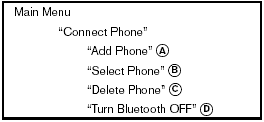
Use the Connect Phone commands to manage the phones connecting to the vehicle or to enable the Bluetooth function on the vehicle.
“Add Phone” A
Use the Add Phone command to add a phone to the vehicle. See “Connecting procedure” in this section for more information.
“Select Phone” B
Use the Select Phone command to select from a list of phones connected to the vehicle. The system will list the names assigned to each phone and then prompt you for the phone you wish to select. Only one phone can be active at a time.
“Delete Phone” C
Use the Delete Phone command to delete a phone that is connected to the vehicle. The system will list the names assigned to each phone and then prompt you for the phone you wish to delete. Deleting a phone from the vehicle will also delete that phonebook for that phone.
“Turn Bluetooth OFF” D
Use the Turn Bluetooth OFF command to prevent a wireless connection to your phone.
See also:
Precautions on child restraints
- Failure to follow the warnings and
instructions for proper use and installation
of child restraints could
result in serious injury or death of a
child or other passengers in a
sudden sto ...
Difference between predicted and actual distances
The distance guide line and the vehicle width
guide line should be used as a reference only
when the vehicle is on a level, paved surface. The
distance viewed on the monitor is for reference
o ...
Electric power steering system
- If the engine is not running or is
turned off while driving, the power
assist for the steering will not work.
Steering will be harder to operate.
- When the electric power steering
warni ...
