How to read the displayed lines
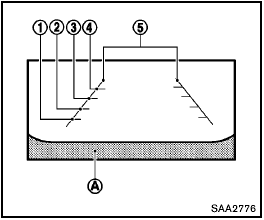
Guiding lines which indicate the vehicle width and distances to objects with reference to the bumper line A are displayed on the monitor.
Distance guide lines:
Indicate distances from the vehicle body.
- Red line 1 : approx. 1.5 ft (0.5 m)
- Yellow line 2 : approx. 3 ft (1 m)
- Green line 3 : approx. 7 ft (2 m)
- Green line 4 : approx. 10 ft (3 m)
Vehicle width guide lines 5 :
Indicate the vehicle width when backing up.
See also:
Cargo light
Cargo light
When the switch is in the ON position 1 , the
light illuminates while the lift gate is opened.
When the lift gate is closed, the light will turn off.
When the switch is in the OFF p ...
Rogue in the Market
Some shoppers will be put off by the Rogue's poor sight lines, but I suspect
the majority will respond to the crossover with a collective shrug. When similar
money can buy a handsome interior, a v ...
Programming trouble-diagnosis
If the HomeLink does not quickly learn the handheld
transmitter information:
- replace the hand-held transmitter batteries
with new batteries.
- position the hand-held transmitter with its
bat ...
