FM-AM radio with Compact Disc (CD) player
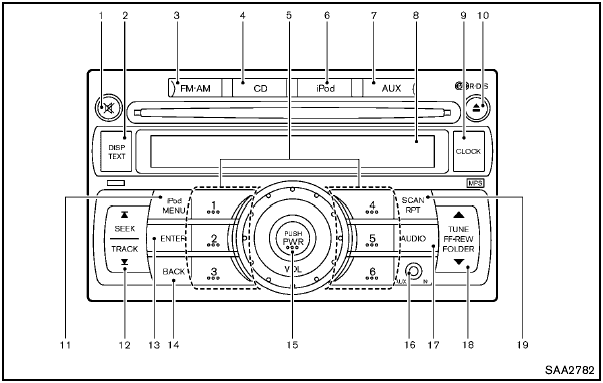
FM-AM radio with Compact Disc (CD) player
1. MUTE button
2. DISP (display)/TEXT button
3. FM·AM radio band select button
4. CD PLAY button
5. Station preset buttons
6. iPod® button
7. AUX (auxiliary) button
8. Audio display
9. CLOCK button
10. CD EJECT button
11. iPod® MENU button
12. SEEK/TRACK button
13. ENTER button
14 BACK button
15. PWR (power) button/VOL (volume) control knob
16 AUX IN jack
17. AUDIO button
18. TUNE/FF·REW button
19. SCAN/RPT (repeat) button
For all operation precautions, see “Audio operation precautions” earlier in this section.
See also:
Wheel balance
Unbalanced wheels may affect vehicle handling
and tire life. Even with regular use, wheels can get
out of balance. Therefore, they should be balanced
as required.
Wheel balance service should b ...
Reporting safety defects
For USA
If you believe that your vehicle has a defect
which could cause a crash or could cause
injury or death, you should immediately
inform the National Highway Traffic Safety
Administratio ...
Precautions
Start the engine when using the DVD entertainment
system.
Movies will not be shown on the front display
while the vehicle is in any drive position to reduce
driver distraction. Audio is available ...
