Connecting iPod®
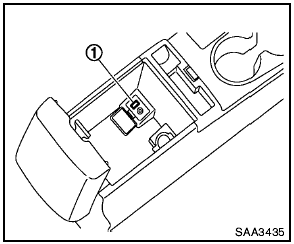
To connect an iPod® to the vehicle so that the iPod® can be controlled with the audio system controls and display screen, use the USB jack located in the center console. Open the protective cover on the USB jack in the center console and then connect the iPod® specific end of the cable to the iPod® and the USB end of the cable to the USB jack on the vehicle 1 .
If your iPod® supports charging via a USB connection, its battery will be charged while connected to the vehicle with the ignition switch in the ACC or ON position.
While connected to the vehicle, the iPod® can only be operated by the vehicle audio controls.
To disconnect the iPod® from the vehicle, remove the USB end of the cable from the USB jack on the vehicle, then remove the cable from the iPod®.
* iPod® is a trademark of Apple Inc., registered in the U.S. and other countries.
See also:
Vehicle load capacity
Do not exceed the load limit of your vehicle
shown as The combined weight of
occupants and cargo on the Tire and
Loading Information label. Do not exceed
the number of occupants shown as
Sea ...
Sway control device
Sudden maneuvers, wind gusts, and buffeting
caused by other vehicles can affect trailer handling.
Sway control devices may be used to help control
these affects. If you choose to use one, contact ...
