AWD warning light
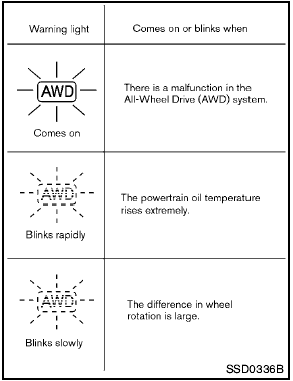
The AWD warning light is located in the meter.
The AWD warning light illuminates when the ignition switch is turned to the ON position. It turns off soon after the engine is started.
If any malfunction occurs in the AWD system while the engine is running, the warning light will come on.
The warning light may blink rapidly (about twice per second) while trying to free a stuck vehicle due to high powertrain oil temperature. The driving mode may change to 2WD. AUTO mode may change to LOCK mode before the warning light blinks. If the warning light blinks rapidly during operation, stop the vehicle with the engine idling in a safe place immediately. Then if the light turns off after a while, you can continue driving.
A large difference between the diameters of front and rear wheels will make the warning light blink slowly (about once per two seconds). Pull off the road in a safe area, and idle the engine.
Check that all tire sizes are the same, tire pressure is correct and tires are not worn.
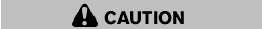
- If the warning light remains on after the above operation, have your vehicle checked by a NISSAN dealer as soon as possible.
- If the warning light comes on while driving there may be a malfunction in the AWD system. Reduce the vehicle speed and have your vehicle checked by a NISSAN dealer as soon as possible.
- The powertrain may be damaged if you continue driving with the warning light blinking rapidly.
- Never drive on dry hard surface roads in the LOCK mode, as this will overload the powertrain and may cause a serious malfunction.
See also:
Locking with inside lock knob
Inside lock
To lock the door without the key, move the inside
lock knob to the lock position 1 , then close the
door.
To unlock the door without the key, move the
inside lock knob to the unl ...
Explanation of general maintenance items
Additional information on the following
items with “ * ”is found later in this section. ...
Alternate Command Mode command list
Phone Command:
Navigation Command:
Information Command:
Audio Command:
...
