How to use the NISSAN controller
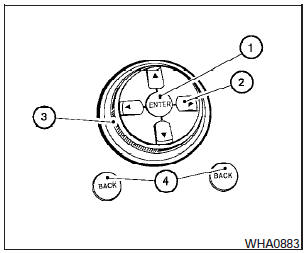
Use the NISSAN controller to choose an item on the display screen. Highlight an item on the display using the main directional buttons (2)- or the center dial (3). Then press the ENTER button (1) to select the item or perform the action.
The BACK button (4)- has two functions:
- Go back to the previous display (cancel).
If you press the BACK button (4)- during setup, the setup will be canceled and/or the display will return to the previous screen.
- Finish setup.
In some screens pressing the BACK button (4)- accepts the changes made during setup.
See also:
Automatic operation (AUTO)
The AUTO mode may be used all year around as
the system automatically controls constant
temperature, air flow distribution and fan speed.
To turn off the heater and air conditioner, turn the
fa ...
LATCH lower anchor
Failure to follow the warnings and
instructions for proper use and installation
of child restraints could result in
serious injury or death of a child or
other passengers in a sudden stop or ...
iPod * player (if so equipped)
● Some characters used in other languages
(Chinese, Japanese, etc.) are not displayed
properly on the vehicle center screen. We
recommend using English language characters
with an iPod . ...
