How to use the NISSAN controller
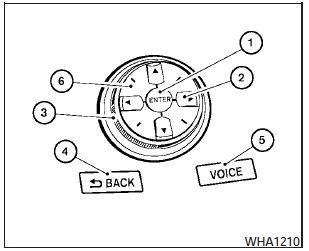
Use the NISSAN controller to choose an item on the display screen. Highlight an item on the display using the main directional buttons (2)- (certain Navigation System functions use the additional directional buttons (6)- ) or the center dial (3). Then press the ENTER button (1) to select the item or perform the action.
The BACK button (4)- has two functions:
- Go back to the previous display (cancel).
If you press the BACK button (4)- during setup, the setup will be canceled and/or the display will return to the previous screen.
- Finish setup.
In some screens, pressing the BACK button (4)- accepts the changes made during setup.
For the VOICE button (5)- functions, refer to the separate Navigation System Owners Manual.
See also:
Vehicle loading information
WARNING
● It is extremely dangerous to ride
in a cargo area inside a vehicle. In
a collision, people riding in these
areas are more likely to be seriously
injured or killed.
● Do not ...
FM radio reception
Range: FM range is normally limited to 25 – 30 mi
(40 – 48 km), with monaural (single channel) FM
having slightly more range than stereo FM. External
influences may sometimes interfere with FM
...
Backing up behind a projecting object
Backing up behind a projecting object
The position C is shown further than the
position B in the display. However, the
position C is actually at the same distance
as the position A . The vehi ...
