How to read the displayed lines
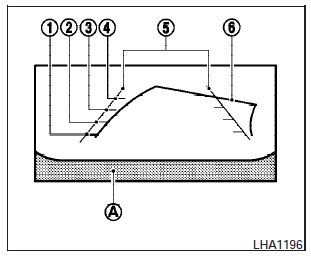
Guiding lines which indicate the vehicle width and distances to objects with reference to the vehicle body line (A) are displayed on the monitor.
Distance guide lines:
Indicate distances from the vehicle body.
- Red line (1) : approx. 1.5 ft (0.5 m).
- Yellow line (2)- : approx. 3 ft (1 m).
- Green line (3)- : approx. 7 ft (2 m).
- Green line (4)- : approx. 10 ft (3 m).
Vehicle width guide lines (5)- :
Indicate the vehicle width when backing up.
Predicted course lines (6)- :
Indicate the predicted course when backing up.
The predicted course lines will be displayed on the monitor when the shift selector is in the R (Reverse) position and the steering wheel is turned. The predicted course lines will move depending on how much the steering wheel is turned and will not be displayed while the steering wheel is in the neutral position.
See also:
Replacing wheels and tires
When replacing a tire, use the same size, tread
design, speed rating and load carrying capacity
as originally equipped. (See “Specifications” in
the “9. Technical and consumer informationâ ...
Backing up behind a projecting object
The position C is shown farther than the position
B in the display. However, the position C is
actually at the same distance as the position A .
The vehicle may hit the object when backing up to
...
Replacing spark plugs
Iridium-tipped spark plugs
It is not necessary to replace iridium-tipped (A)
spark plugs as frequently as conventional type
spark plugs because they last much longer. Follow
the maintenance l ...
